Now that you have encouraged customers to submit reviews, it’s time to start taking control over your reputation. Some customers will go directly to sites like Google, Facebook or Yelp and post their reviews. Others, however, will send you email messages, post a review directly on your website’s online review submission form, or return review cards via the postal service.
 Reputation Marketing software can help you collect and share your customers’ reviews without crossing the line into “black hat” territory. For example, Reputation Marketing software can create an online form for gathering your customers reviews, obtaining permission to post that review, and capturing each reviewer’s name, IP address, email address, and more.
Reputation Marketing software can help you collect and share your customers’ reviews without crossing the line into “black hat” territory. For example, Reputation Marketing software can create an online form for gathering your customers reviews, obtaining permission to post that review, and capturing each reviewer’s name, IP address, email address, and more.
You can also subscribe to a Reputation Marketing platform that will require users to sign in with a valid Facebook, Google, LinkedIn or Twitter account. No reviews will be posted through anonymously. As a reminder, never post fake reviews: it is illegal and will destroy your credibility.
When receiving reviews using mailers or web form submissions, we recommend posting them directly on your own websites or blog. With web form submissions, doing so is often a simple matter of clicking an “Approve Review” button.
We highly recommend maintaining a record of all reviews that you post to your web properties so that you have a trail proving that the customer wrote the review and gave you explicit consent to post it. Make sure that you include a checkbox where the customer gives you permission to share the review for marketing purposes.
The advantage of using an online form over directing your customers to a third party review site is that you have greater control over the reviews that come in. You can find out what happened and address your customer’s concerns directly
Another option is to make it convenient for customers to post their reviews at your place of business. For example, you could have a public computer terminal or iPad available for customers to log into one of their social account and post the reviews.
Likewise, you could post a QR code prominently on your business card or in your office and encourage customers to leave reviews on their smartphones.
Encouraging Optimized Customer Reviews
Search engines rely on keywords to make sense of text on a webpage so that they can display relevant search results. Having the right keywords (such as your business type and city) in your online reviews is desirable. However, your customers aren’t likely to be skilled in the art of writing search engine optimized reviews! While you can’t write or rewrite your customers’ reviews, you can certainly encourage customers to use specific language in their reviews.
One way to encourage this is by showcasing optimized reviews directly on the page where your online review submission form is located. People learn by example, so if they see a review that contains the city name, your business type, many will include similar information including valuable keywords in their own reviews.
You can also provide hints in the way you word your survey or submission form.
Marketing Your Stellar Reputation
Once you have started collecting fantastic reviews, you’re ready to promote actively your stellar reputation. It’s time to “toot your own horn.” This isn’t just about bragging rights, it’s about social proof. Your satisfied customers are giving trustworthy insights about their experiences with your company. You need to share this information with your prospects!
Google and other search engines will certainly help by displaying your reputation in the search results pages, but don’t limit yourself to just this one technique. Other ideas for marketing your 5-star reputation include the following:
OFFLINE
• Include reviews in your offline materials such as brochures and printed newsletters. All of your printed materials are prime real estate for social proof. Make sure to include a section for 5-star reviews. You’ve earned these accolades from your customers, so share them! The next time you print a company brochure, product information sheet, price sheet, company newsletter, appointment reminder cards, business cards, postcards, or even invoices, consider adding reviews.
• Share your 5-star reviews with prospects during sales meetings. Don’t assume they’ve already looked you up online. Use a tablet or laptop computer and perform a Google search for your company or direct prospects to your review page to prove that other customers are raving about you. This can tip a prospect over the edge, and you may not need to reduce your prices or offer any sort of incentives. That’s the power of social proof!
ONLINE
• Add a review page with all your reviews to your website or a feed of 5-star reviews on your blog’s sidebar. Not only does this add the latest social proof to your website and build trust with visitors, it’s easy to do. Some Reputation Marketing software automates the process and can be configured to show only the most current reviews.
A Review Widget Example:
• Include reviews in your electronic communications. If you send an electronic newsletter, definitely include online reviews. Again, your newsletter is prime real estate for a few testimonials. You can take it even further by updating your email signature file to include a review or two.
• Share reviews on social media sites, but do so sparingly. If a particularly heartwarming review with a meaningful backstory is posted, you want to share it with your social media followers.
Example of a Social Media Post on Facebook: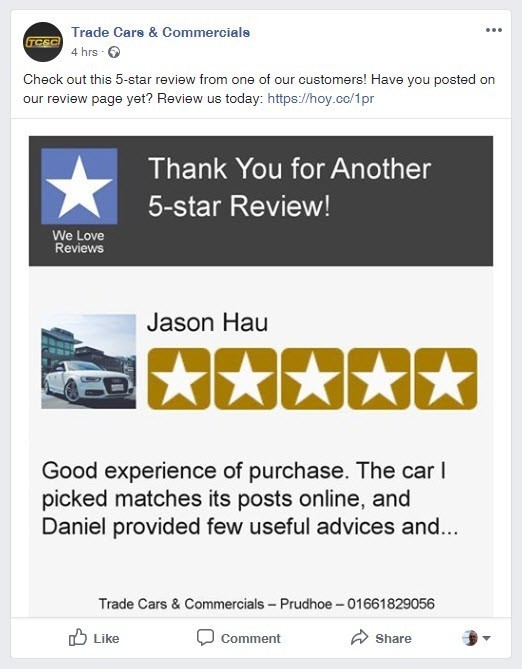
• Mention your 5-star reviews in your press releases. You don’t necessarily need to copy and paste reviews into press releases; however, you can certainly mention that your business has a 5-star ranking.
• Mention your 5-star reputation in author resource boxes when submitting articles to article marketing directories.
• Create a Google My Business account for your business. If you haven’t already created a Google My Business account for your business, do so ASAP. If you recall from a few of the earlier articles we shared, a solid portion of Google search results pages contain local listings of businesses with reviews. Your reputation will be prominently shown. Make sure that your 5-star reputation comes shining through by claiming your business listings.












